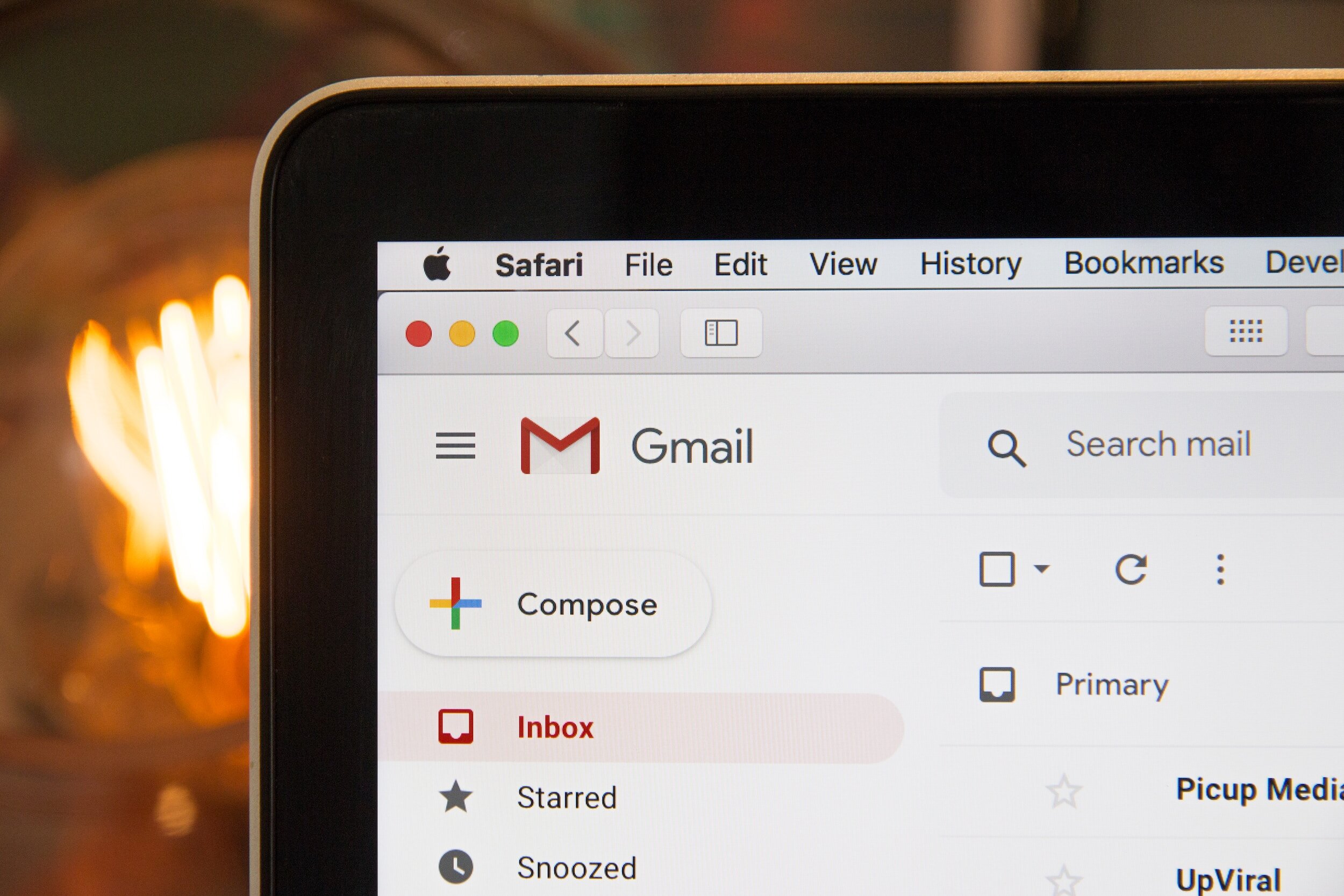Mastering Gmail Hacks: Boosting Productivity with Templates, Scheduling Emails, and Labels
In today's fast-paced world, email has become an integral part of our personal and professional lives. Among the myriad of email platforms available, Gmail stands out as one of the most popular and feature-rich services. However, many users are unaware of the powerful hacks and features that Gmail offers to streamline their email management and enhance productivity. In this blog post, we will explore some of the top Gmail hacks, including email templates, scheduling emails, and labels, to help you optimize your email workflow.
Email Templates: Effortlessly Craft Consistent Messages
Writing similar emails repeatedly can be a time-consuming task. Gmail's email templates feature enables you to create predefined responses or message templates, saving you valuable time and ensuring consistency in your communication. To create an email template in Gmail, follow these steps:
Open Gmail and click on the gear icon located in the top-right corner.
Select "See all settings" from the dropdown menu.
Navigate to the "Advanced" tab and enable the "Templates" option.
Click on "Save Changes" to activate the feature.
To create a template, compose a new email, include the desired content, and click on the three dots in the email's bottom-right corner.
Select "Templates" and choose "Save draft as template" to save it for future use.
With email templates, you can effortlessly handle routine messages, such as introductory emails, meeting confirmations, or support requests, while maintaining professionalism and saving valuable time.
If you would like some help writing email scripts for your templates, feel free to download our scripts here and simplify your communication today!
Schedule Emails: Send Messages at the Perfect Time
Sometimes, it's not ideal to send an email immediately, especially if you want to respect the recipient's time zone or schedule it for a more appropriate moment. Gmail's scheduling feature allows you to compose emails in advance and schedule them to be sent automatically at a specified date and time. Here's how you can schedule emails in Gmail:
While composing a new email, click on the small arrow next to the "Send" button.
Select "Schedule send" from the dropdown menu.
Choose a pre-defined option like "Tomorrow morning" or click on "Pick date & time" to set a custom time.
Confirm your selection, and Gmail will take care of sending the email at the scheduled time.
By scheduling emails, you can maintain efficient communication without disrupting others' work schedules or ensuring messages are delivered during optimal times.
Labels: Organize and Prioritize Your Inbox
As your inbox fills up with emails, it can become overwhelming to manage and find specific messages. Gmail's labeling system allows you to categorize and organize your emails effectively, making it easier to locate important information and prioritize tasks. Follow these steps to make the most of Gmail labels:
Open Gmail and go to the left sidebar.
Click on the "+ Create new label" option to create a new label.
Assign a name to the label and choose whether to nest it under an existing label or keep it at the top level.
Click on "Create" to save the label.
Once you have created labels, you can assign them to individual emails or set up filters to automatically label incoming messages. For instance, you can create labels for clients, projects, or specific departments within your organization. By using labels effectively, you can declutter your inbox and quickly locate important emails.
With these Gmail hacks at your disposal, you can revolutionize your email management and maximize productivity. Email templates help you save time by creating consistent and reusable message drafts. Scheduling emails ensures timely communication while respecting others' schedules. Labels provide an efficient way to organize and prioritize your inbox for streamlined email handling.
By harnessing the power of these Gmail features, you can optimize your workflow, reduce email-related stress, and focus on more critical tasks. Explore these hacks, experiment with their implementation, and watch your email management skills soar to new heights. Gmail's versatility makes it a valuable tool for individuals and professionals alike, empowering you to stay organized, efficient, and in control of your email communications.
If you would like some help writing email scripts for your templates, feel free to download our scripts here and simplify your communication today!